Array String Music Player
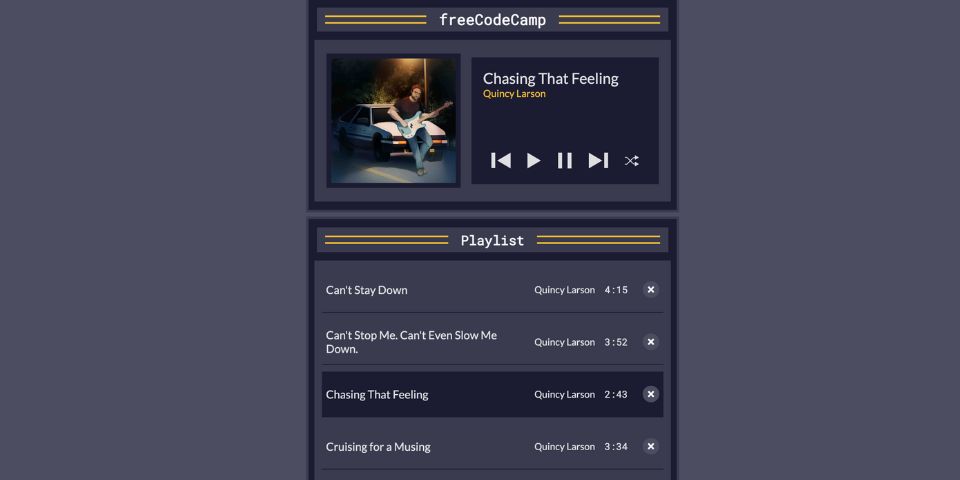
- PLATFORM Web
- STACK
- WEBSITE https://array-string-music-player.netlify.app/
- GITHUB https://github.com/GeauxWeisbeck4/array-string-music-player
The Array String Music Player was created as a result of completing the array and string method challenge as a part of the FreeCodeCamp.org JavaScript Data Structures and Algorithms course.
The project involves using fundamental JavaScript concepts such as dynamically updating a user interface, handling audio playback, and using string and array methods to create a fully functioning, MP3 audio player. Some of the key methods that were practiced in this project were find(), forEach(), map(), and join(), which are critical for use in developing dynamic web applications.
Array and String Methods
Here is a bit more about the main array and string methods that were used in this project.
The find() method returns the first element in an array that satisfies the condition of it’s callback function. If no element satisfies that condition, undefined is returned.
An example of using the find() method in this project was in the playSong function shown below:
const playSong = (id) => {
const song = userData?.songs.find((song) => song.id === id);
audio.src = song.src;
audio.title = song.title;
if (userData?.currentSong === null || userData?.currentSong.id !== song.id) {
audio.currentTime = 0;
} else {
audio.currentTime = userData?.songCurrentTime;
}
userData.currentSong = song;
playButton.classList.add("playing");
highlightCurrentSong();
setPlayerDisplay();
setPlayButtonAccessibleText();
audio.play();
};The forEach() method is an iterative method that executes a function for each element in an array.
The forEach() method was used in this project when I created the highlightCurrentSong() function. It removes the aria-current attribute in this function from all the elements that are not supposed to be highlighted so that we can set the attribute on the song that is supposed to be highlighted to the boolean value of true, highlighting the song that is playing from the playlist.
const highlightCurrentSong = () => {
const playlistSongElements = document.querySelectorAll(".playlist-song");
const songToHighlight = document.getElementById(
`song-${userData?.currentSong?.id}`
);
playlistSongElements.forEach((songEl) => {
songEl.removeAttribute("aria-current");
});
if (songToHighlight) songToHighlight.setAttribute("aria-current", "true");
};The map() method populates a new array with the result of calling a function on each element in an initial array.
I used the map() method in the following renderSongs() function to map out each song in the playlist and create the elements that display the songs to be shown in the MP3 player’s playlist.
const renderSongs = (array) => {
const songsHTML = array
.map((song)=> {
return `
<li id="song-${song.id}" class="playlist-song">
<button class="playlist-song-info" onclick="playSong(${song.id})">
<span class="playlist-song-title">${song.title}</span>
<span class="playlist-song-artist">${song.artist}</span>
<span class="playlist-song-duration">${song.duration}</span>
</button>
<button onclick="deleteSong(${song.id})" class="playlist-song-delete" aria-label="Delete ${song.title}">
<svg width="20" height="20" viewBox="0 0 16 16" fill="none" xmlns="http://www.w3.org/2000/svg"><circle cx="8" cy="8" r="8" fill="#4d4d62"/>
<path fill-rule="evenodd" clip-rule="evenodd" d="M5.32587 5.18571C5.7107 4.90301 6.28333 4.94814 6.60485 5.28651L8 6.75478L9.39515 5.28651C9.71667 4.94814 10.2893 4.90301 10.6741 5.18571C11.059 5.4684 11.1103 5.97188 10.7888 6.31026L9.1832 7.99999L10.7888 9.68974C11.1103 10.0281 11.059 10.5316 10.6741 10.8143C10.2893 11.097 9.71667 11.0519 9.39515 10.7135L8 9.24521L6.60485 10.7135C6.28333 11.0519 5.7107 11.097 5.32587 10.8143C4.94102 10.5316 4.88969 10.0281 5.21121 9.68974L6.8168 7.99999L5.21122 6.31026C4.8897 5.97188 4.94102 5.4684 5.32587 5.18571Z" fill="white"/></svg>
</button>
</li>
`;
})
.join("");
playlistSongs.innerHTML = songsHTML;
};The join() method concatenates all of the elements in an array and returns a string. They are separated by a comma or specified separator string, unless there is only one element in the array.
You can refer to the previous example shown above for the renderSongs() function in displaying how the join() method was used in this project. It was used to join all of the elements that were mapped into the playlist array together.
Conclusion and Next Steps
There were a lot of important concepts reviewed in this project and it motivated me to start working on more interview problems that give me the opportunity to practice these methods. I will share some examples of these in future blog posts.
I also intend on expanding more on this project in the future when I have more time. For example, I would like to use the SoundCloud API to give the user the ability to add their own songs to the playlist so there is more variety available to the listener.